Free AI Image Upscaler Online
Increase your image resolution and quality in seconds using a free AI image upscaler. This AI-powered tool enlarges photos by 2×, 4× or more without pixelation, so even a low-resolution picture becomes a sharp, high-definition. Turn blurry or small images into clear, detailed visuals – all online, with no software download and 100% free to use.
AI Image Upscaler
Upload an image to upscale it to high resolution for free
Drag & drop your image here
or click to browse
Supports JPG, PNG, WEBP • Max 10MB
Loading tasks...
What Is a Free AI Image Upscaler?
A free AI image upscaler is an online tool that intelligently enhances image resolution using deep learning. Unlike traditional enlargement, which often results in blurry or pixelated images, AI upscaling adds new pixels based on trained visual patterns to restore fine details and textures. This allows you to transform low-quality or small images into crisp, high-resolution versions—typically 2×, 4×, or even 8× larger. Perfect for printing, professional projects, or clearer digital visuals, these tools work automatically in the cloud with no editing skills required. In just seconds, users get sharper, cleaner images that retain natural detail.


Features For AI Image Upscaler
Completely Free
Upscale your images at no cost – no trials or credit cards required.
Smart AI Enhancement
Advanced AI algorithms automatically detect and fix blur, noise, and low-resolution artifacts. The upscaler adds new pixels intelligently to sharpen details and reduce noise, instead of simply stretching the image.
Fast Processing
Get high-resolution results in just seconds. The latest AI and super-resolution tech allows lightning-fast upscaling – no lengthy waits. You can upload popular formats like JPG, PNG, or HEIC, and the tool will quickly enhance them all.
Works on Any Device
This free AI image upscaler is mobile-friendly and runs in your web browser. Whether you're on a phone, tablet, or desktop, you can enhance images on the go with the same great quality. No app installation required – just upload and upscale online.
Versatile for All Uses
Perfect for social media, e-commerce, design, or personal memories. Sharpen and enlarge product photos to boost sales, restore old family pictures, or prepare print-quality images for posters and portfolios. Whatever the use case, high-resolution images make your content stand out.
How Free AI Image Upscaler Works
Using a free AI image upscaler is quick and simple. Just follow these steps to upscale your images:
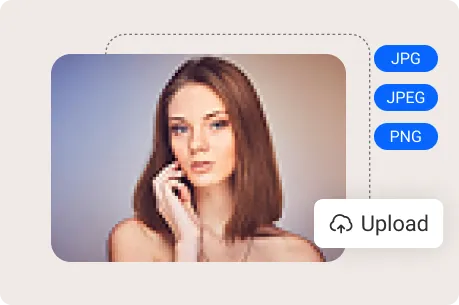
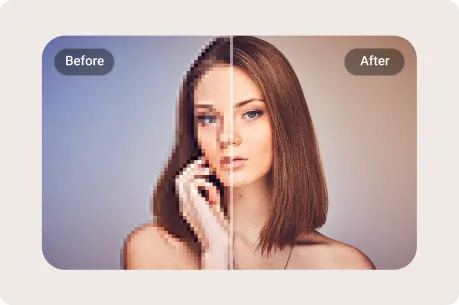
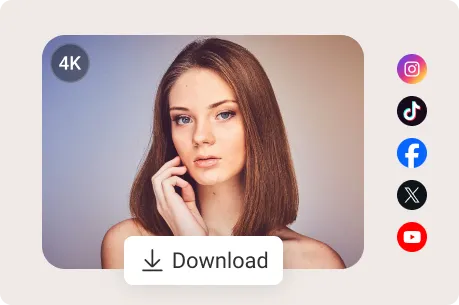
More About AI Image Upscaler
Is a free AI image upscaler really free to use?
Yes – our platform lets you upscale images completely free after a quick sign-up. There are no hidden charges, no watermarks, and you'll receive high-quality, enhanced images every time.
Do I need professional editing skills to use it?
Not at all. Free AI image upscalers are made for everyone. Just upload your photo and the tool does the rest—no design experience or manual editing required.
How does AI image upscaling actually work?
The AI analyzes your photo and adds realistic details as it enlarges it. Unlike basic resizing, it uses deep learning to sharpen features, reduce blur, and make images look naturally high-res.
What image formats are supported?
Most free AI image upscalers support JPEG, PNG, and HEIC. Just upload your file—no need to convert formats. The tool will handle it automatically.
Is it safe to upload my images?
Yes. Trusted platforms process your images securely and often auto-delete them after a short time. Your photos remain private and are not used or shared without permission.